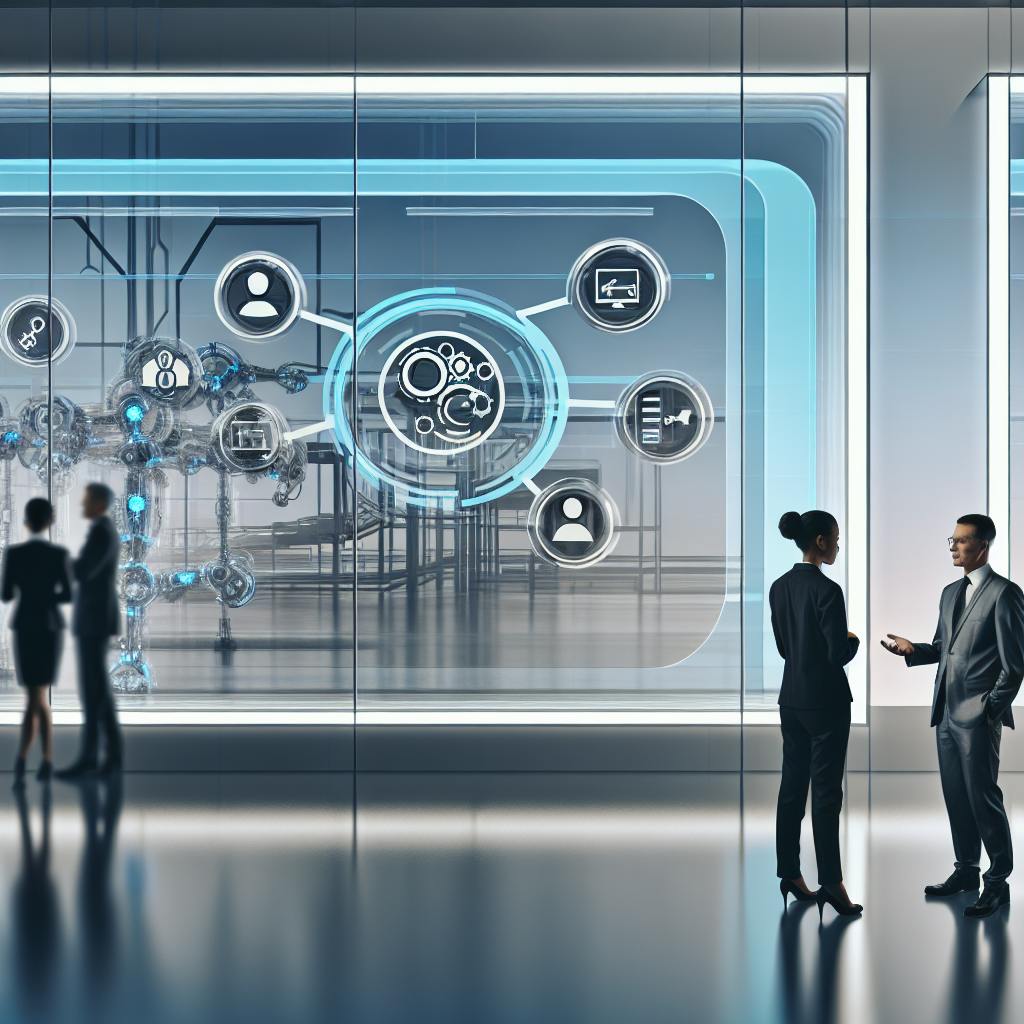
10 Best Knowledge-Driven Process Automation Tools 2024
Knowledge-driven process automation (KPA) uses AI and machine learning to automate business processes based on data and insights. KPA systems can analyze data, identify patterns, automate decision-making, and execute tasks, streamlining operations and reducing manual effort.
KPA offers several key benefits:
- Increased Efficiency: Reduces manual effort and errors
- Cost Savings: Automates tasks to save on labor costs
- Improved Customer Experience: Faster response and consistent service
- Data-Driven Decisions: Analyzes data to identify insights
- Scalability: Handles increased workloads as businesses grow
Here are the top 10 KPA tools for 2024 based on features, usability, and industry fit:
| Tool | Key Features |
|---|---|
| UiPath | Task automation, system integration, AI capabilities, document understanding |
| Automation Anywhere | Task automation, data extraction, AI integration, system integration |
| Blue Prism | Process automation, AI capabilities, document processing, system integration |
| IBM Automation | Task automation, data extraction, AI integration, system integration |
| SAP Intelligent RPA | Process automation, AI capabilities, document processing, system integration |
| Microsoft Power Automate | Task automation, data extraction, AI integration, system integration |
| Pega | Process automation, AI capabilities, document processing, system integration |
| Kofax | Task automation, data extraction, AI integration, system integration |
| Appian | Process automation, AI capabilities, document processing, system integration |
| WorkFusion | Task automation, data extraction, AI integration, system integration |
When choosing a KPA tool, consider your core automation needs, existing systems, budget, and user experience requirements like ease of use and technical skills needed.
Related video from YouTube
Understanding Knowledge-Driven Process Automation
Knowledge-driven process automation (KPA) uses artificial intelligence (AI) and machine learning to automate business processes based on data and knowledge. With KPA, systems can:
- Analyze data and documents
- Identify patterns and insights
- Automate decision-making and task execution
This allows businesses to streamline operations, reduce manual effort, and improve efficiency.
How KPA Works
KPA guides customers through interactions, providing context and nudging them towards specific goals or outcomes. For example:
| Use Case | Example |
|---|---|
| Financial Coaching | AI-powered coaches guide customers to improve creditworthiness. |
| Self-Service Processes | KPA automates steps for customers to complete tasks independently. |
| Decisioning Processes | KPA analyzes data to make informed decisions and recommendations. |
| Conversational Processes | KPA enables natural language interactions with customers. |
Benefits of KPA
KPA offers several advantages for businesses:
- Increased Efficiency: Automating knowledge-intensive processes reduces manual effort and errors.
- Cost Savings: By automating tasks, businesses save on labor costs and improve productivity.
- Improved Customer Experience: KPA helps businesses respond faster and provide consistent service.
- Data-Driven Decisions: KPA systems analyze data to identify insights and make informed decisions.
- Scalability: As businesses grow, KPA can automate processes and handle increased workloads.
In the following sections, we’ll review the top 10 KPA tools for 2024 based on features, usability, and industry fit.
How We Evaluated the Tools
To help businesses choose the right knowledge-driven process automation (KPA) tool, we carefully evaluated each option based on several key factors:
Automation Capabilities
We looked at how well each tool can:
- Automate Tasks: Handle repetitive tasks and workflows.
- Manage Processes: Coordinate complex processes and integrate with existing systems.
Knowledge Management
We examined how effectively each tool can:
- Manage Documents: Store, organize, and retrieve important data and documents.
- Extract Insights: Analyze data to identify patterns and provide context.
- Guide Users: Use knowledge to guide customers through processes and decisions.
AI and Machine Learning
We assessed each tool’s AI/ML features for:
- Advanced Automation: Using AI to automate more complex tasks.
- Predictive Analytics: Analyzing data to make informed predictions.
- Adaptive Decision-Making: Using AI to make data-driven decisions.
User Experience
We evaluated:
- Ease of Use: How user-friendly and intuitive each tool is.
- Setup Process: How quickly users can get started with the tool.
- Technical Expertise: The level of technical knowledge required to use and maintain the tool.
Scalability
We looked at how well each tool can:
- Grow with Your Business: Scale to handle increased workloads as your business expands.
- Adapt to Needs: Customize and integrate with new systems as your requirements change.
Integration
We examined how seamlessly each tool can:
- Connect with Existing Systems: Integrate with your current enterprise software and applications.
- Work with Third-Party Tools: Incorporate additional third-party tools and services.
Value
Finally, we compared:
- Pricing Models: The subscription options and costs for each tool.
- Return on Investment: The potential value and benefits each tool offers for the price.
Our goal was to provide a comprehensive evaluation to help you choose the KPA tool that best fits your business needs, budget, and existing infrastructure.
sbb-itb-178b8fe
Top 10 Knowledge-Driven Process Automation Tools
UiPath
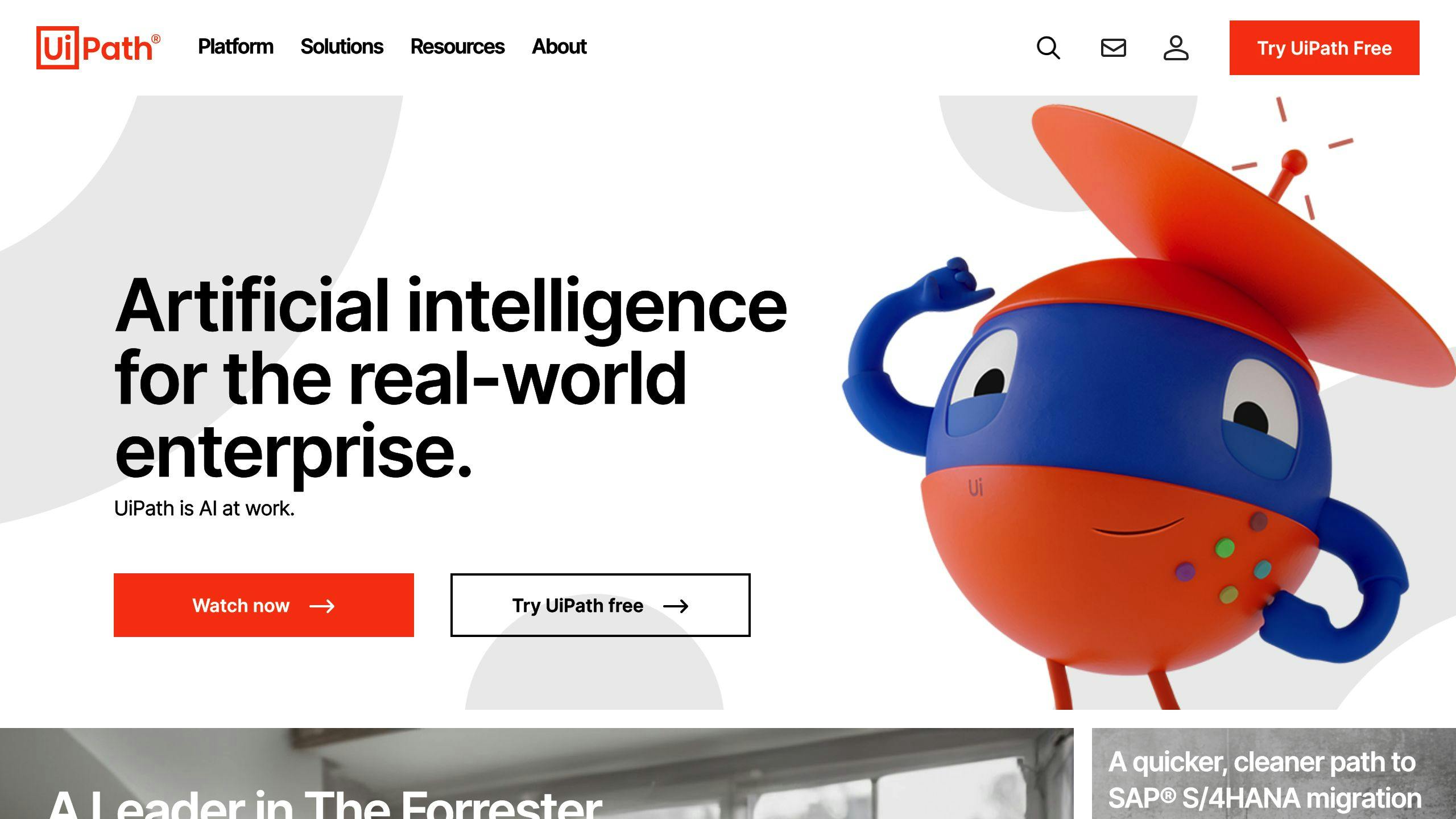
UiPath is a leading automation tool that simplifies repetitive tasks. It offers:
- Task Automation: Automate routine processes and workflows.
- System Integration: Connect with existing software and applications.
- AI Capabilities: Use AI to automate complex tasks and make data-driven decisions.
- Document Understanding: Extract data from documents automatically.
UiPath is recognized as a top automation solution by industry analysts.
Automation Anywhere
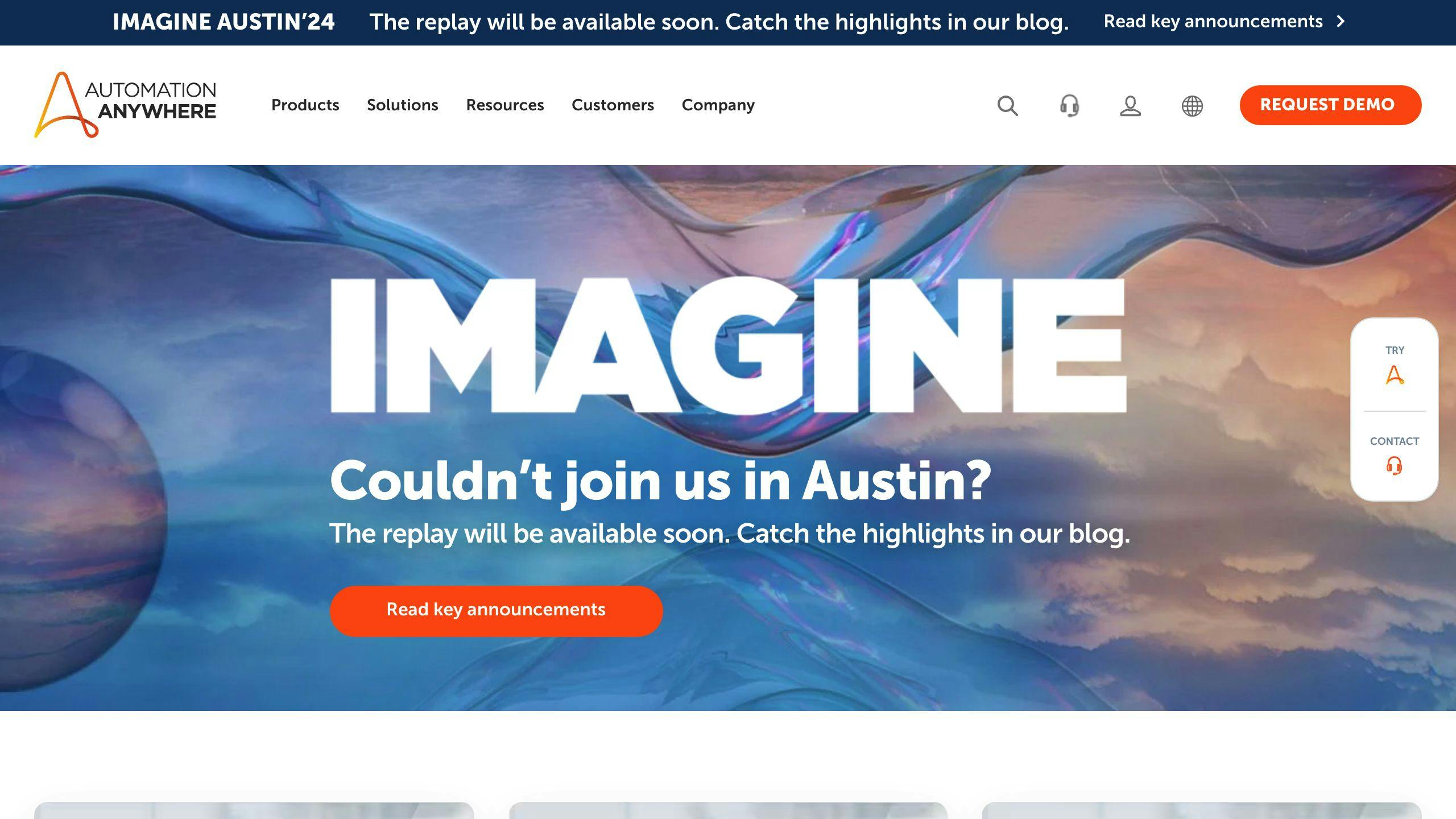
Automation Anywhere streamlines operations by automating tasks. Key features:
- Task Automation: Automate repetitive processes across systems.
- Data Extraction: Extract data from documents and applications.
- AI Integration: Use AI for advanced automation and decision-making.
- System Integration: Integrate with existing enterprise software.
Automation Anywhere is a leading automation platform praised by industry experts.
Blue Prism
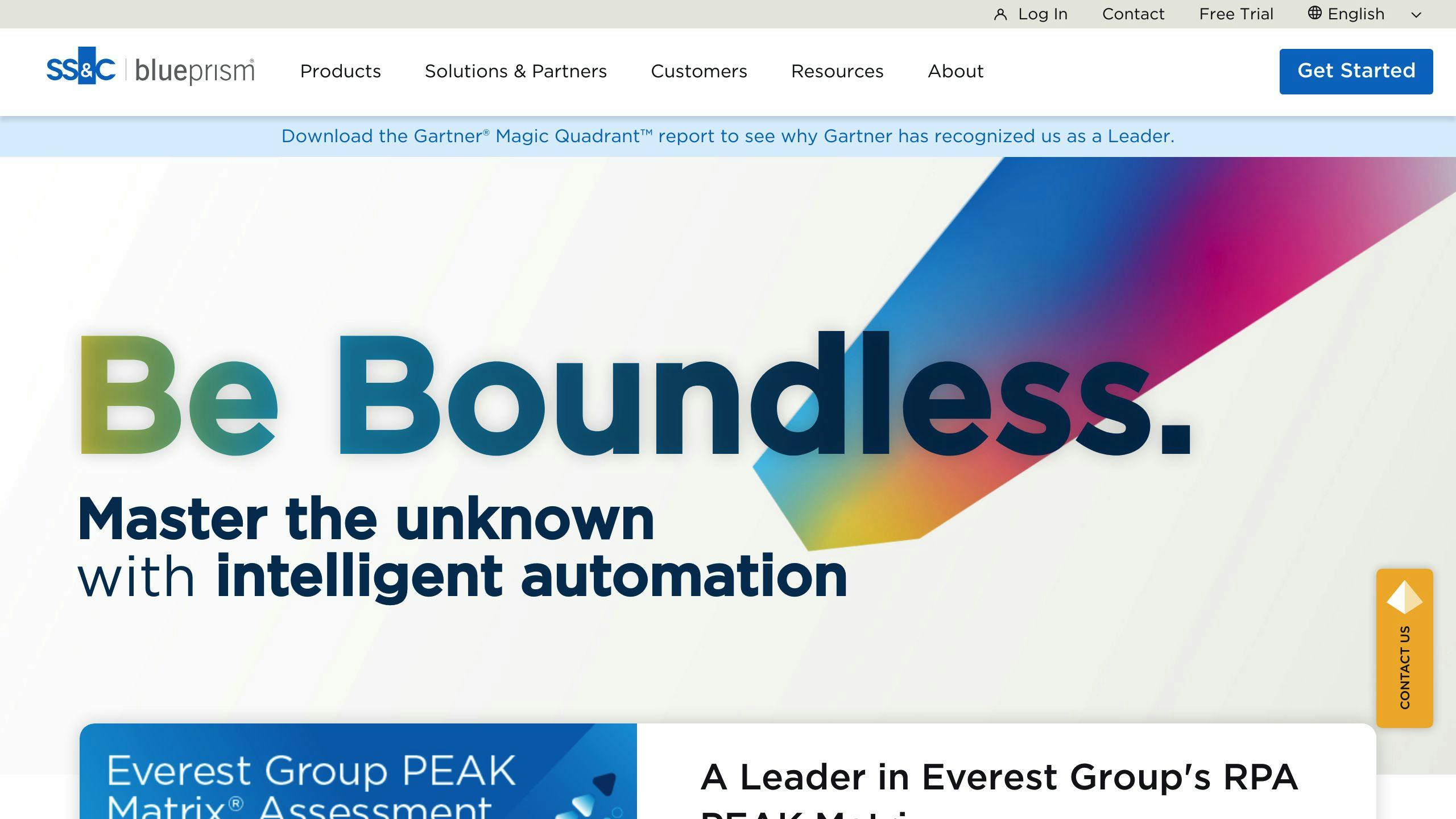
Blue Prism simplifies business processes through automation. It offers:
- Process Automation: Automate end-to-end processes and workflows.
- AI Capabilities: Use AI for intelligent automation and decision support.
- Document Processing: Extract data from documents automatically.
- System Integration: Connect with existing systems and applications.
Blue Prism is recognized as a top automation solution by industry analysts.
IBM Automation

IBM Automation streamlines operations with automation capabilities:
- Task Automation: Automate repetitive tasks across systems.
- Data Extraction: Extract data from documents and applications.
- AI Integration: Use AI for advanced automation and decision-making.
- System Integration: Integrate with existing enterprise software.
IBM Automation is a comprehensive automation platform praised by industry experts.
SAP Intelligent RPA
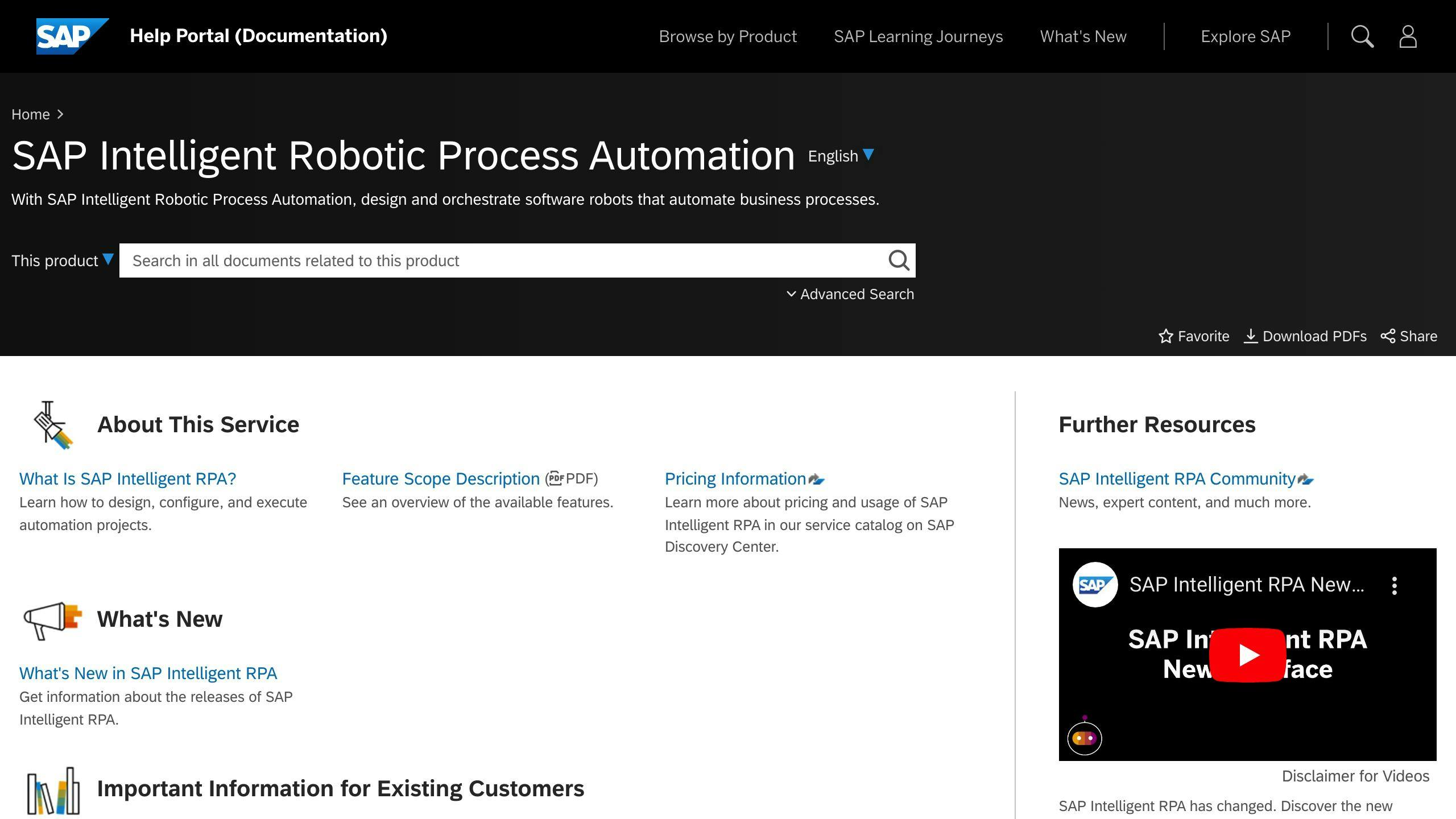
SAP Intelligent RPA simplifies business processes through automation:
- Process Automation: Automate end-to-end processes and workflows.
- AI Capabilities: Use AI for intelligent automation and decision support.
- Document Processing: Extract data from documents automatically.
- System Integration: Connect with existing systems and applications.
SAP Intelligent RPA is recognized as a top automation solution by industry analysts.
Microsoft Power Automate
Microsoft Power Automate streamlines operations with automation capabilities:
- Task Automation: Automate repetitive tasks across systems.
- Data Extraction: Extract data from documents and applications.
- AI Integration: Use AI for advanced automation and decision-making.
- System Integration: Integrate with existing enterprise software.
Microsoft Power Automate is a comprehensive automation platform praised by industry experts.
Pega

Pega simplifies business processes through automation:
- Process Automation: Automate end-to-end processes and workflows.
- AI Capabilities: Use AI for intelligent automation and decision support.
- Document Processing: Extract data from documents automatically.
- System Integration: Connect with existing systems and applications.
Pega is recognized as a top automation solution by industry analysts.
Kofax
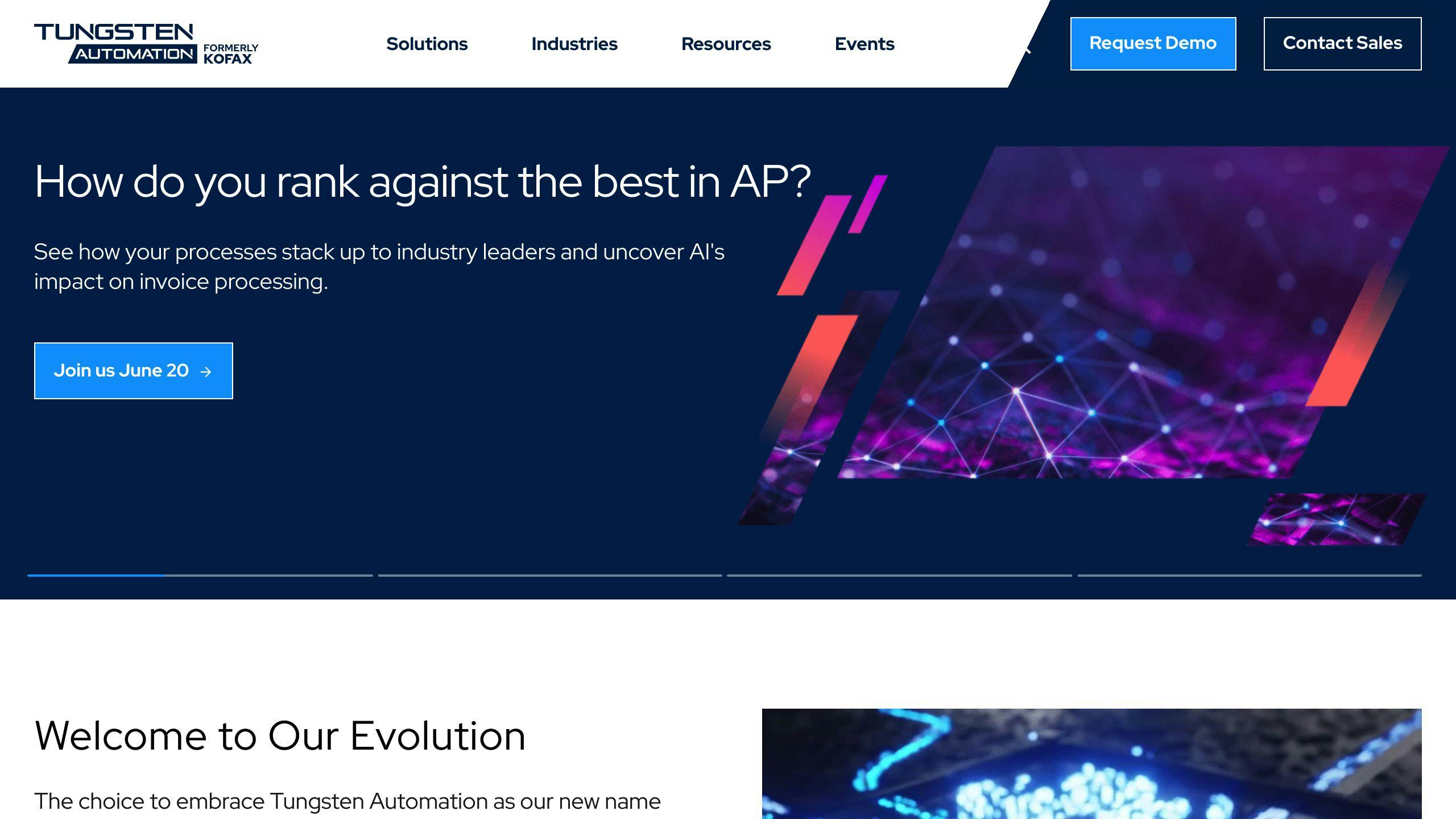
Kofax streamlines operations with automation capabilities:
- Task Automation: Automate repetitive tasks across systems.
- Data Extraction: Extract data from documents and applications.
- AI Integration: Use AI for advanced automation and decision-making.
- System Integration: Integrate with existing enterprise software.
Kofax is a comprehensive automation platform praised by industry experts.
Appian
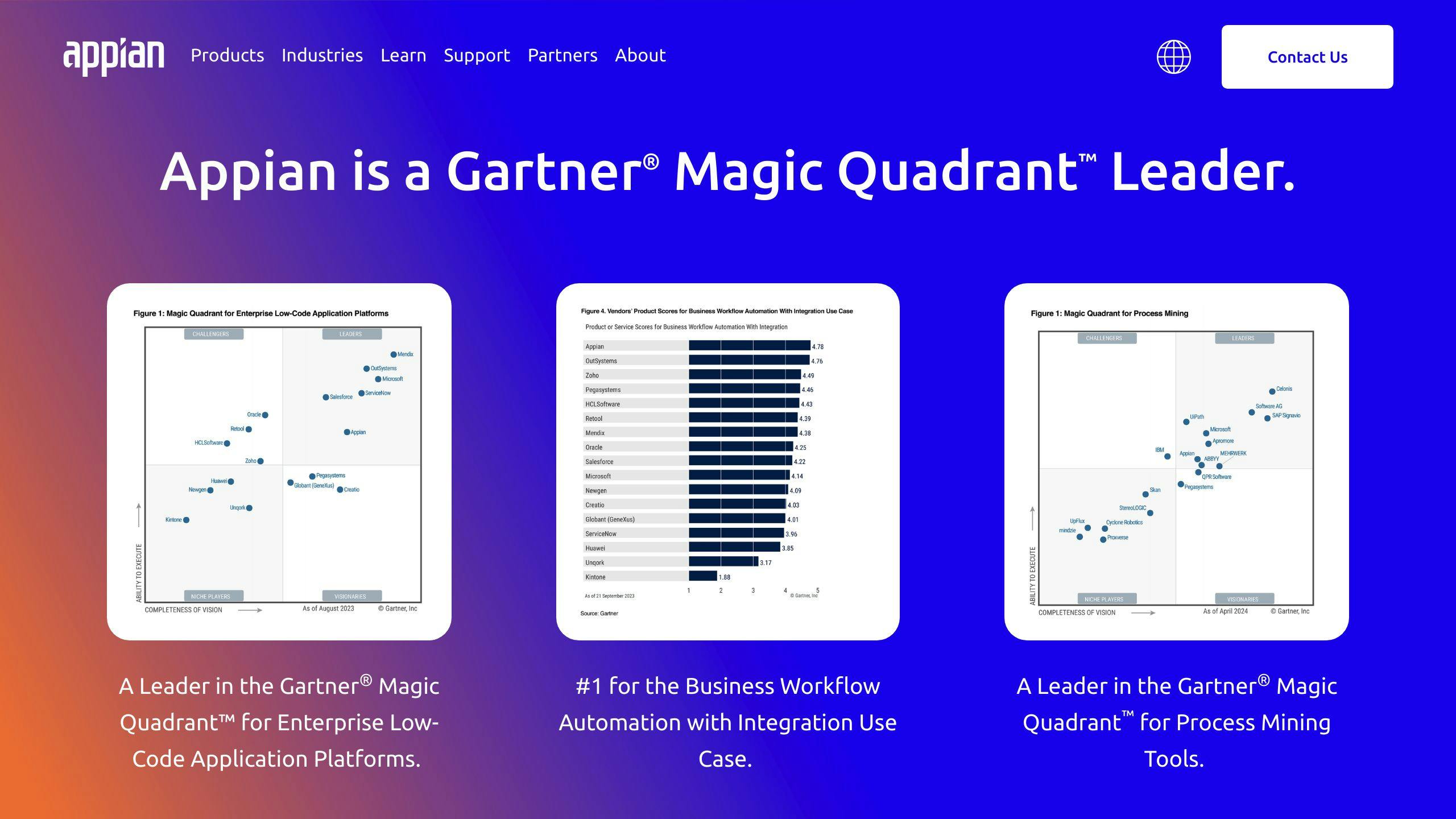
Appian simplifies business processes through automation:
- Process Automation: Automate end-to-end processes and workflows.
- AI Capabilities: Use AI for intelligent automation and decision support.
- Document Processing: Extract data from documents automatically.
- System Integration: Connect with existing systems and applications.
Appian is recognized as a top automation solution by industry analysts.
WorkFusion
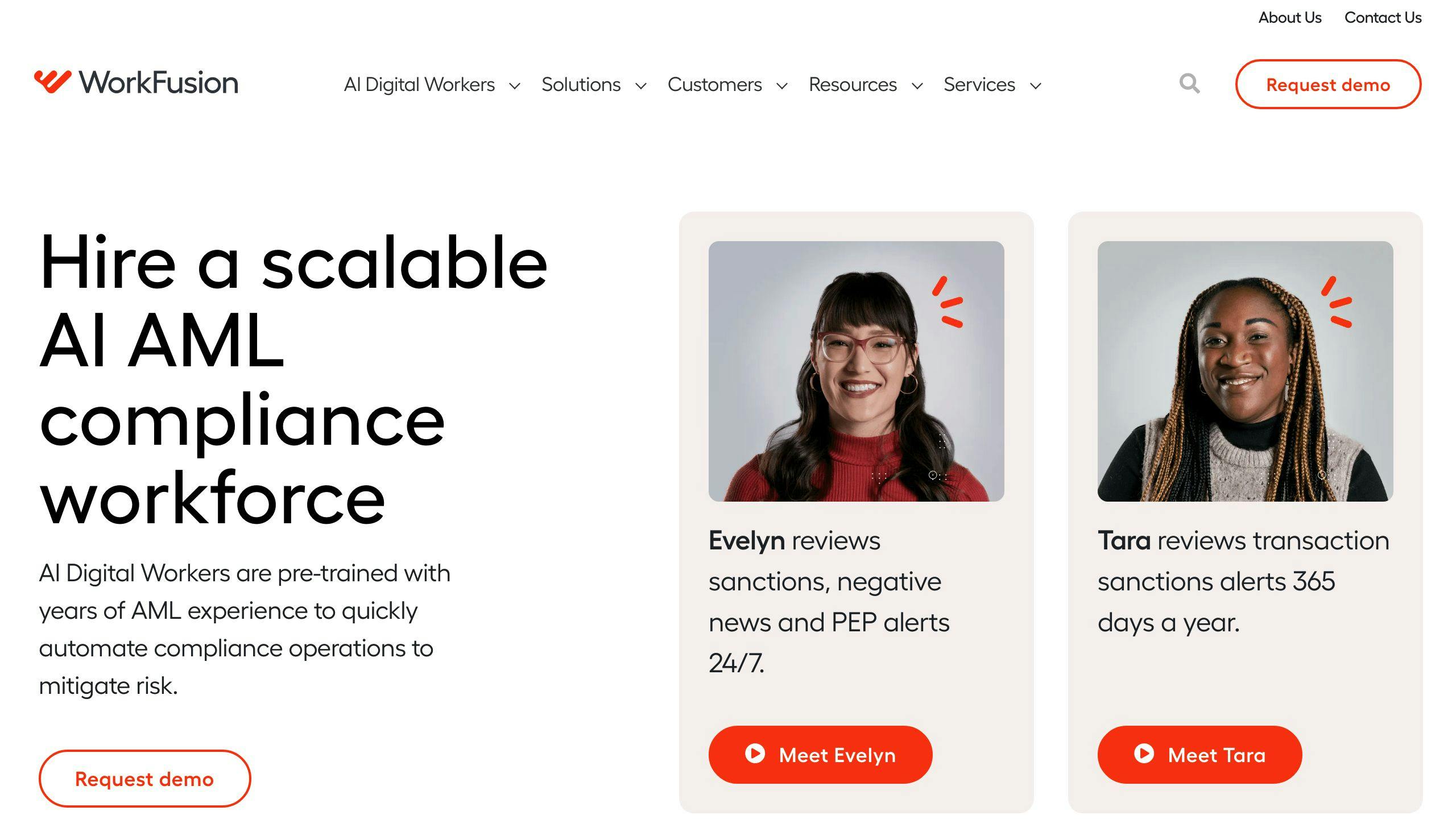
WorkFusion streamlines operations with automation capabilities:
- Task Automation: Automate repetitive tasks across systems.
- Data Extraction: Extract data from documents and applications.
- AI Integration: Use AI for advanced automation and decision-making.
- System Integration: Integrate with existing enterprise software.
WorkFusion is a comprehensive automation platform praised by industry experts.
Choosing the Right Tool for Your Business
When picking a process automation tool, think about what you need it to do. Make a list of must-have features to narrow your options.
Core Functions
First, identify the key tasks or processes you want to automate. Do you need conditional logic, reporting tools, or deep system integrations? Knowing your core needs will help you choose the right tool.
Existing Systems
Consider the systems and applications you already use. Look for tools that easily integrate with your current setup, like G Suite or OpenText platforms.
Cost
Process automation tools range from low-cost to high-end. Decide your budget and what features you need for that price. Calculate the total cost, including support, training, or customization fees.
User Experience
| Criteria | Description |
|---|---|
| Ease of Use | The tool should be intuitive and user-friendly, without unnecessary complexity. |
| Quick Setup | Your team should be able to start automating processes efficiently after a quick setup. |
| Low Technical Skills | The tool should not require extensive technical knowledge to operate and maintain. |
A modern, simple user interface ensures your team can quickly adopt the tool and automate processes with ease.
Final Thoughts
In today’s fast-paced business world, knowledge-driven process automation is a must-have. By using AI to automate or enhance decisions in complex scenarios, organizations can reduce the risk of poor decisions that could harm their reputation and bottom line. With the right tools, businesses can capture process knowledge in models that can easily adapt to changes, ensuring scalability and flexibility.
When implementing knowledge-driven process automation, evaluate the tools based on your specific needs and requirements. Look for features that align with your business goals. We encourage you to explore the tools featured in this article further and share your experiences or recommendations for other notable tools in the comments section below.
Key Benefits of Knowledge-Driven Process Automation
| Benefit | Description |
|---|---|
| Reduced Risk | Automate complex decisions to avoid costly mistakes. |
| Adaptability | Easily update process models to adapt to changes. |
| Scalability | Handle increased workloads as your business grows. |
| Flexibility | Customize and integrate with new systems as needed. |
Choosing the Right Tool
When selecting a knowledge-driven process automation tool, consider the following:
1. Core Functions
Identify the key tasks or processes you want to automate. Do you need conditional logic, reporting tools, or deep system integrations? Knowing your core needs will help you choose the right tool.
2. Existing Systems
Look for tools that easily integrate with your current setup, such as G Suite or OpenText platforms.
3. Cost
Determine your budget and the features you need for that price. Calculate the total cost, including support, training, or customization fees.
4. User Experience
| Criteria | Description |
|---|---|
| Ease of Use | The tool should be intuitive and user-friendly. |
| Quick Setup | Your team should be able to start automating processes efficiently. |
| Low Technical Skills | The tool should not require extensive technical knowledge. |
A modern, simple user interface ensures your team can quickly adopt the tool and automate processes with ease.
Related posts
- Improving Business Process Life Cycle with AI Automation
- Business Process Automation: Pathway to Operational Excellence
- AI Process Automation: The Competitive Advantage
- Business Process Automation Services Unveiled: A Strategic Overview