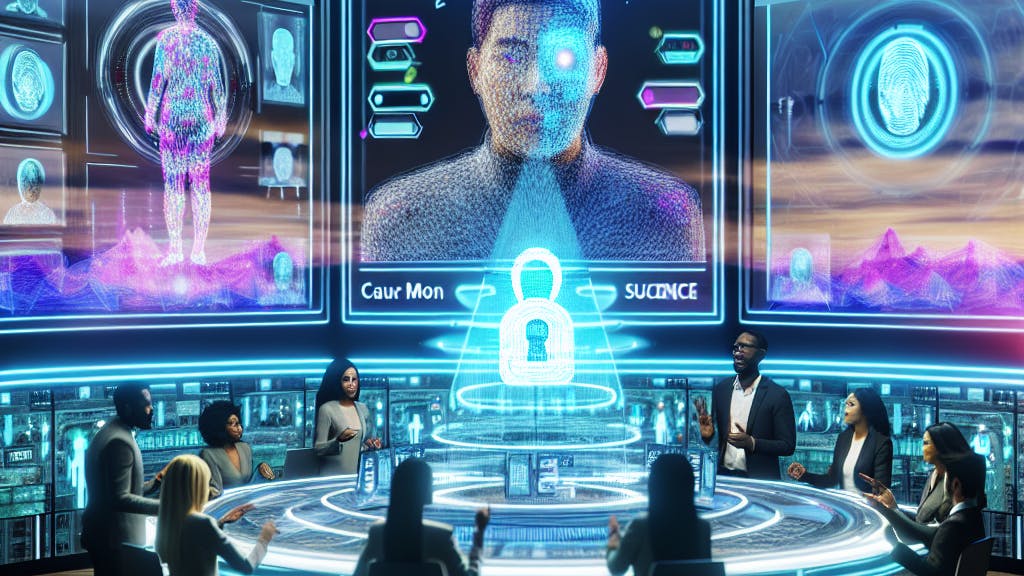
Behavioral Biometrics 101: Fraud Detection Guide
Behavioral biometrics is a cutting-edge fraud detection method that analyzes how you interact with your devices. Here’s what you need to know:
- It tracks your typing patterns, mouse movements, and device handling
- Works silently in the background without disrupting users
- Uses AI to build a unique "behavior fingerprint" for each user
- Catches fraudsters in real-time by spotting unusual behaviors
Key benefits:
- Users don’t notice it’s there
- Always on guard, 24/7
- Very hard for criminals to fake
- Adapts as user behavior naturally changes
Real-world impact:
- A UK bank saved £500K monthly using this tech
- A major U.S. card issuer boosted profits by $10M yearly
| Feature | Behavioral Biometrics | Traditional Security |
|---|---|---|
| Data collected | Actions (typing, swiping) | Static traits (fingerprints) |
| User awareness | Low – runs in background | High – active participation |
| Fraud detection | Continuous, real-time | Usually at login only |
| Adaptability | Learns and evolves | Stays mostly static |
While powerful, behavioral biometrics faces challenges like privacy concerns and legal compliance issues. But as online fraud grows, this technology is becoming a key player in keeping digital transactions safe and smooth.
Related video from YouTube
Basics of behavioral biometrics
Behavioral biometrics is like a digital fingerprint of your actions. It analyzes how you interact with devices to spot fraud. Here’s what you need to know:
- It tracks your typing, mouse movements, and device handling
- Works quietly in the background
- Uses AI to build your user profile
- Catches cybercriminals as they act
Types of data collected
Behavioral biometrics systems look at:
- How you type (speed and rhythm)
- Your mouse movements and clicks
- How you use touchscreens
- The way you hold and move your phone
- Your voice patterns
How it compares to other biometrics
| Feature | Behavioral Biometrics | Physical Biometrics |
|---|---|---|
| Data type | Actions and behaviors | Physical traits |
| Examples | Typing patterns, mouse movements | Fingerprints, facial features |
| Collection | Ongoing, in the background | One-time, user participates |
| Changes | Can shift over time | Usually stays the same |
| User awareness | Often goes unnoticed | User knows it’s happening |
Behavioral biometrics has some perks:
- Less intrusive than physical scans
- Tougher for fraudsters to copy
- Adapts as your behavior naturally changes
"Behavioral biometric authentication works by continuously monitoring the micro-patterns in users’ behaviors and learning to recognize individuals based on the unique way they move."
It’s working, too. A major U.S. card issuer boosted their bottom line by $10 million a year after using behavioral biometrics when opening accounts.
As online fraud keeps growing, behavioral biometrics is stepping up. It’s a strong security tool that doesn’t get in users’ way, making it a hit in digital banking and beyond.
How behavioral biometrics work
Behavioral biometrics systems track your actions to spot fraud. Here’s the lowdown:
Data collection
These systems watch how you use your devices:
- Typing patterns
- Mouse movements
- Touchscreen gestures
- Phone handling
- Voice patterns
All this happens while you’re just doing your thing online.
Data analysis
The system crunches the data to build your profile:
1. Building a baseline
It learns your normal behavior. Think typing speed, how you navigate, and your go-to gestures.
2. Spotting odd behavior
New actions get checked against your baseline. Red flags? Typing way faster than usual or weird login times.
3. Risk scoring
Each action gets a risk score. Higher score? More likely it’s fraud.
| Risk Level | Score Range | Example |
|---|---|---|
| Low | 0-30 | Normal login |
| Medium | 31-70 | New location login |
| High | 71-100 | Multiple failed logins |
AI and machine learning
AI supercharges the analysis:
- Spots tiny behavior changes
- Checks actions in real-time
- Gets smarter over time
"Behavioral biometric authentication works by continuously monitoring the micro-patterns in users’ behaviors and learning to recognize individuals based on the unique way they move." – DataVisor
Real-world win: A big Asian bank stopped over 90% of fake payments before they happened using this tech.
Uses in fraud detection
Behavioral biometrics are a game-changer in fraud prevention. Here’s how they work in real-life scenarios:
Stopping account takeovers
Fraudsters love breaking into existing accounts. But behavioral biometrics catch them red-handed:
- Typing speed that’s WAY off
- Mouse movements that just look wrong
- Logins at 3 AM when you’re usually fast asleep
Mastercard‘s Identity Engine? It’s like a lie detector for your device. Every click and swipe gets a risk score from 0-500. Sudden spike? Time to worry.
Spotting fake new accounts
Creating fake accounts is Fraud 101. But behavioral biometrics are the teacher’s pet:
- Hesitating on "What’s your name?" Red flag.
- Copy-paste frenzy instead of typing? Suspicious.
- Acting just like known fraudsters? Busted.
NeuroID watches these patterns in real-time. They can tell if you’re the real deal or just playing pretend.
Ongoing identity checks
Login’s just the beginning. Behavioral biometrics keep watching:
- How you click around
- Your unique typing rhythm
- Even how you hold your phone
It’s like having a digital bodyguard that never sleeps.
Preventing transaction fraud
When money’s on the move, behavioral biometrics get extra nosy:
| Normal | Suspicious |
|---|---|
| Smooth mouse glides | Jerky, weird patterns |
| You know where you’re going | Lots of backtracking |
| Steady typing | Suddenly all thumbs |
Banks use these checks to spot fishy transactions before your money vanishes.
"By watching how you use your device, banks can make sure it’s really you making that big transfer." – Carthic Kameshwaran, Director at Bureau Inc.
Real talk: Insurance fraud attempts jumped 159% in just one year (Q2 2021 to Q2 2022). Behavioral biometrics? They helped catch a ton of those would-be fraudsters.
Parts of a behavioral biometric system
Behavioral biometric systems are like digital detectives. Here’s how they work:
Data collection tools
These gather info on how you use your devices:
- Keyboards: Your typing speed and rhythm
- Mouse: How you move and click
- Touchscreens: Your swipe patterns and pressure
- Microphones: Your voice patterns
- Cameras: Your facial movements
TypingDNA‘s tool can spot a fraudster just by how they type.
Data processing methods
Smart algorithms crunch the data:
- Machine learning models compare your behavior to known patterns
- AI systems spot anomalies in real-time
- Statistical analysis finds trends in your actions
BioCatch processes over 2,000 parameters in each session.
Risk scoring
Every action gets a score:
| Score Range | Risk Level | Action |
|---|---|---|
| 0-200 | Low | Allow access |
| 201-400 | Medium | Additional checks |
| 401-500 | High | Block or investigate |
Mastercard’s NuData Security has stopped over $1 billion in fraud attempts using this approach.
Working with other security systems
Behavioral biometrics team up with:
- Two-factor authentication (2FA)
- Device fingerprinting
- Geolocation checks
BehavioSec integrates its system with existing security setups in major banks.
"By combining behavioral biometrics with traditional security measures, we’ve seen a 73% reduction in account takeovers for our clients", says Neil Costigan, CEO of BehavioSec.
Benefits of behavioral biometrics
Behavioral biometrics packs a punch in fraud detection. Here’s why:
Users barely notice it
Unlike traditional security, behavioral biometrics works behind the scenes:
- No extra login hoops
- Users just use their devices normally
- Authentication happens non-stop, without bugging users
It’s like having a super-smart bouncer who knows you by how you walk.
Always on guard
Behavioral biometrics never sleeps:
- Watches user behavior 24/7
- Spots weird stuff in real-time
- Keeps bad guys out even after they’ve snuck in
BioCatch’s system? It’s like having 2,000 eagle-eyed security guards watching your every move.
Tough to fake
Fraudsters can’t copy your digital dance moves:
| Behavior | Can fraudsters copy it? |
|---|---|
| How you type | Nope |
| How you move your mouse | No way |
| How you swipe your screen | Fat chance |
TypingDNA can ID you just by how you hammer those keys. Try faking that, fraudsters!
Rolls with the changes
These systems learn and adapt:
- Pick up on your new habits
- Don’t freak out when you change things up
- Get better at spotting the real you over time
It’s like having a security system that grows with you.
"Mix behavioral biometrics with old-school security, and BAM! We’ve seen account takeovers drop by 73% for our clients", says Neil Costigan, the big cheese at BehavioSec.
Behavioral biometrics? It’s like having a ninja bodyguard who knows you inside out. Tough security that doesn’t get in your way.
sbb-itb-178b8fe
Problems and limits
Behavioral biometrics isn’t perfect. Let’s look at the main issues:
Privacy concerns
People don’t like being watched. Here’s why:
- These systems collect tons of personal data
- Data might be used for unintended purposes
- Some worry about secret data collection
"Legal risks are a ‘large caveat,’ and the everyday user experience must be frictionless", says Jason Stiehl, Partner at Crowell & Moring.
Legal compliance
The law’s a minefield:
| Region | Law | Key Point |
|---|---|---|
| USA | No federal law | State rules vary |
| EU | GDPR | Strict consent rules |
| Illinois | BIPA | Big fines for misuse |
Companies must be careful or face hefty penalties.
Accuracy problems
No system’s flawless:
- Good users might get flagged as bad
- Bad actors might slip through
- Some people can’t even register
NIST tests show top fingerprint systems have a 1.9% error rate. That’s 2 mistakes per 100 tries!
User adoption
People can be skeptical:
- "Why do you need my data?"
- Some find it invasive
- Extra steps can be annoying
The fix? Keep it simple and explain the benefits clearly.
Behavioral biometrics isn’t perfect, but addressing these issues can help companies fight fraud while keeping users happy and staying legal.
Setting up behavioral biometrics
Here’s how to get started with behavioral biometrics:
Check company needs
First, make sure it’s right for you:
- Where are your security weak spots?
- What fraud risks do you face?
- How will it affect user experience?
Pick the right system
Choose one that fits:
| Factor | What to look for |
|---|---|
| Data types | Keystrokes, mouse movements, etc. |
| Integration | Works with your current tools |
| Scalability | Can grow with you |
| Vendor support | Help when you need it |
Add to current systems
Start small:
- Run a pilot program
- Test with a few users
- Slowly roll out to everyone
Train your team
Get your staff on board:
- Explain why you’re using it
- Show how it works
- Talk about privacy
"Decide what you’ll track: keystrokes, mouse movement, access patterns, location data, and writing style."
Set up baselines for each user. This helps spot weird behavior.
Some companies have cut false positives in fraud detection by 66%. That’s huge.
Don’t forget: Tell users you’re collecting data. As one expert puts it, "Get user consent before you train and deploy your model."
Tips for good setup
Setting up behavioral biometrics? Here’s how to nail it:
Good data is key
Your system’s only as good as its data. Here’s how to keep it clean:
- Turn off autofill and autocorrect. They mess with typing patterns.
- Only grab what you need for fraud prevention. No extras.
- Lock that data down tight. Encryption is your friend.
Keep it running smooth
Regular tune-ups keep your system purring:
| What to do | How often | Why bother |
|---|---|---|
| System checks | Weekly | Catch problems early |
| Update software | Monthly | Stay secure, get new stuff |
| Review performance | Quarterly | Make it work better |
Make users happy
Security’s great, but don’t annoy your users:
- Use passive monitoring. They shouldn’t even notice.
- Tell users what’s up. They’ll be more on board.
- Mix in multi-factor auth for extra safety. Keep it simple, though.
Play by the rules
Stay legal and ethical. It’s just smart business:
- Ask before you collect. Get that consent.
- Be upfront about how you use and store data.
- Know the laws in your area. They change.
"Get user consent before you train and deploy your model."
What’s next for behavioral biometrics
Behavioral biometrics is evolving rapidly. Here’s what’s on the horizon:
Smarter AI and machine learning
AI is getting better at catching fraudsters:
- It learns fraud patterns faster
- It makes fewer mistakes
- It adapts to new threats in real-time
BioCatch, a big player in this field, uses AI to monitor over 2,000 traits per user session. They’ve helped major banks like HSBC stop fraud attempts.
Teaming up with other tech
Behavioral biometrics is joining forces with:
| Tech | Purpose |
|---|---|
| IoT devices | Track movement |
| Voice recognition | Extra verification |
| Device fingerprinting | Flag odd logins |
Plurilock combines keyboard and mouse tracking with other security tools. They’ve reduced fraud for U.S. government agencies.
Expanding uses
It’s not just for banking anymore:
- Protecting patient data in healthcare
- Stopping cheaters in online gaming
- Securing smart homes
"Behavioral biometrics is showing up in unexpected places", says Akshay Bhargava from Malwarebytes. "It’s about making life easier and safer for everyone, not just catching bad guys."
The market for this tech is expected to reach $4.62 billion by 2027. That’s a big jump from where we are now.
Conclusion
Behavioral biometrics is changing the game in fraud detection. It looks at how you type and move your mouse, giving real-time authentication without bugging you. It’s making security better and cutting down on false alarms.
The future? It’s bright. The market’s set to hit $4.62 billion by 2027. We’re seeing it pop up in banking, healthcare, gaming, and even smart homes.
| Sector | What It Means |
|---|---|
| Banking | Fewer stolen accounts |
| Healthcare | Safer patient info |
| Gaming | Less cheating online |
| Smart Homes | Tighter IoT security |
As the bad guys get smarter, behavioral biometrics is stepping up. Companies like BioCatch and Plurilock are already helping big banks and government agencies beef up their security.
Sure, there are hurdles – privacy worries and setup costs. But the upside? A safer digital world. As Akshay Bhargava from Malwarebytes puts it:
"Behavioral biometrics is showing up in unexpected places. It’s about making life easier and safer for everyone, not just catching bad guys."
FAQs
What is behavioral biometrics for fraud detection?
Behavioral biometrics is a sneaky security trick that watches how you use your devices to catch fraudsters. It’s like having a digital detective that notices:
- How you type
- Where your mouse goes
- The way you hold your phone
- Your scrolling style
This tech works behind the scenes, making sure it’s really you and not some imposter messing with your account.
Here’s the lowdown:
| Feature | What it does |
|---|---|
| Keystroke analysis | Spots weird typing |
| Mouse tracking | Catches funky cursor moves |
| Device handling | Sees if your phone’s held funny |
| Interaction patterns | Flags odd app or site behavior |
Real-world wins:
- A big U.S. card company saved $10 million a year using this tech for new accounts.
- A UK bank cut fraud losses by £500K monthly by catching scams on the spot.
Carthic Kameshwaran from Bureau Inc. puts it this way:
"Behavioral biometrics adds an extra security layer to fight fraud. It tells the difference between regular customers and sketchy behavior based on how devices are used."